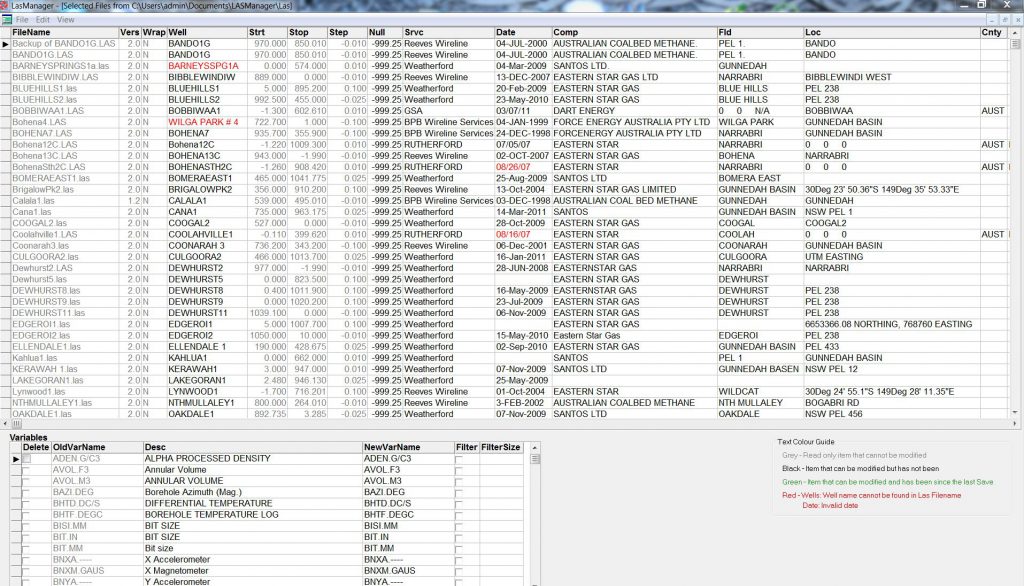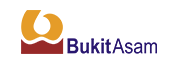LAS File Utility
System works across multiple Log ASCII Standard (LAS) files in a single pass. Functions include:
- Editing LAS Header Well block data – such as Well Name, Service Company, Client, Location etc
- Converting LAS version 1.2 to Las version 2.0 and vice versa
- Converting Wrapped Las data to non-Wrapped and vice versa
- Changing the start depth, stop depth and step interval in Las files
- Converting depths in feet to metres and vice versa
- Ability to reverse depth sequence in file
- Modifying Date field such as converting from American MM/DD/YYYY format to DD/MM/YYYY or vice versa
- Modify Null value eg zero null value needs to be changed
- Automatically converting all non-numerics in the data section to Nulls
- Locating and fixing non LAS Standard format issues such as inclusion of Tab characters and Unix end of line markers
- Displaying which Curves are in which files
- Renaming the curve name or their units across multiple files
- Displaying for each curve in the file the depths of its first and last non-null value and how many null values exist between these two depths
- Where the same variable appears multiple times in a file with the same units merging the multiple instances into a single instance
- Deleting curves from each file
- Filtering curves
- Importing and exporting data in .csv and .las format. It can thus be used to convert .las format to .csv and vice versa
Note: when editing LAS files initially a backup copy of the original file is created such that this data is still preserved.